Ever wanted to know what goes into designing and delivering a wedding album!? In today’s video I’m going to take you from start to finish. Want to watch me design an album? Just click play.
Step by step: design an album with me in SmartAlbums
- I add photos from my favorites folder and family formals to the SmartAlbum library.
- When I put the album together, I try to do so in the order of events from the day. That is not always the same as the timeline. When I take untouched reception photos at 3, but the ceremony isn’t until 5, I’m not going to put reception photos before the ceremony.
- I use the layout suggestions in SmartAlbums when designing, but usually I love to choose the options that allow for the photos to be as big as possible.
- It is so great that the albums lay flat so I never have to worry about losing any part of the image in the gutter (the crease between the pages)!
- I always make sure to include family formals in albums designs.
- The Complete Wedding Experience comes with a 10 spread 10×10 album, but I often design the albums larger. I would rather my bride and groom let me know what they don’t want in the album than to have forgotten something.
- Once ordered, I like the album to be shipped to me so I can check for quality before delivering to my couple.
- And boom, there’s your album!
Want to get in touch?
I loved sharing how I design an album with you! I am so excited you found me! Just so you to know your email is going to make my day, and I’ll probably do a little happy dance when it hits my inbox. I love email because it helps me keep all our important conversations in one place versus spreading the conversation out over email, text, Instagram DMs, Facebook Messenger, Snapchat, etc. You can expect to hear from me within 24 hours. You can contact me here, or just shoot me an email at kelsey@kelseyalumbaugh.com
Wanna save this for later?! Pin the image below!! 📌
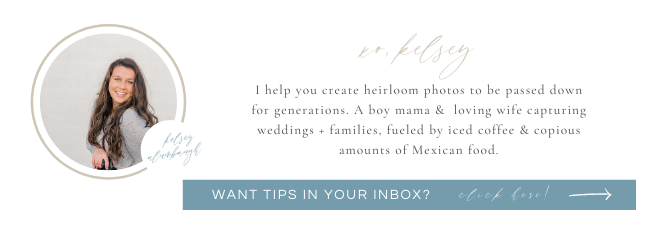
filed under
June 7, 2021
POSTED ON
